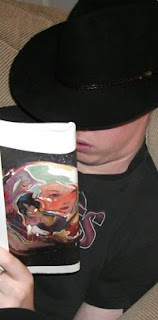The montage that currently heads my blog is built up from four layers each containing an image (PicA.jpg, PicB.jpg, PicC.jpg, PicD.jpg - in sequence below) and two further layers each containing text (Works Well, and the opening of the sonnet). Let's deal with the images first.
 1. Open all four images together in Photoshop.Although the biggest image (PicA.jpg - the Spitfire) will obscure the rest the others can be accessed by scrolling the little arrowheads at the bottom of the work area labelled Photo Bin.
1. Open all four images together in Photoshop.Although the biggest image (PicA.jpg - the Spitfire) will obscure the rest the others can be accessed by scrolling the little arrowheads at the bottom of the work area labelled Photo Bin.The biggest image, PicA, is naturally going to provide the background to the rest. The others I'll call subsidiary images. For the moment, simply bear this in mind.
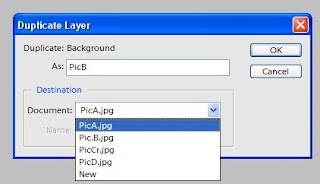 2. Using the Photo Bin arrowheads open (ie, bring to the top of the pile) any of the three subsidiary images. Let's say this is PicB. Go to Layer in the toolbar and click "Duplicate Layer". This small window (above) has two slots that need to be filled in: "As:" and "Document:" The Document slot has a downward-pointing arrow on the right which releases a drop-down showing the names of all four images.
2. Using the Photo Bin arrowheads open (ie, bring to the top of the pile) any of the three subsidiary images. Let's say this is PicB. Go to Layer in the toolbar and click "Duplicate Layer". This small window (above) has two slots that need to be filled in: "As:" and "Document:" The Document slot has a downward-pointing arrow on the right which releases a drop-down showing the names of all four images.4. Ignore the data shown in the two slots. From the drop-down click on PicA which then appears in the "Destination:" slot and establishes PicA on the background layer. Up above, in the "As:" slot, type in Pic.B. Click OK.
5 Do Step 4 for the second subsidiary image. Using the Photo Bin arrowhead open PicC. Do Layer > Duplicate Layer; use the drop-down to again select PicA in the "Destination:" slot, then type in PicC in the "As:" slot.Click OK
6. Do the same for PicD.
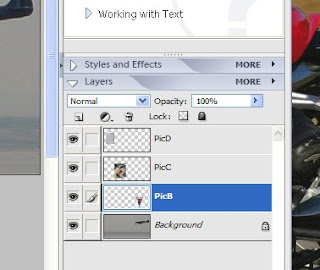 7. The three subsidiary images are now layered on the background image. You can confirm this by using the Photo Bin arrowheads to bring PicA to the top of the pile. The three subsidiary images may be piled one on top of the other. To shuffle them about independently identify the Layers facility at the bottom of the right-hand corner of the screen. Click on this and small versions of the four layers appear (see above), correctly identified. Click on any of them and a dotted frame will appear round the selected image.
7. The three subsidiary images are now layered on the background image. You can confirm this by using the Photo Bin arrowheads to bring PicA to the top of the pile. The three subsidiary images may be piled one on top of the other. To shuffle them about independently identify the Layers facility at the bottom of the right-hand corner of the screen. Click on this and small versions of the four layers appear (see above), correctly identified. Click on any of them and a dotted frame will appear round the selected image.8. The image may be moved around by locking the cursor on to the image's centre mark and moving the mouse. To resize the image click on its bottom right-hand corner. This causes the toolbar immediately above the work area to change. Click on the three-link chain to the right of the Width slot. This locks the width/height ratio and by pulling or pushing on the image's corner the size may be altered without distortion.
TEXT LAYERS
9. Use the Layers facility (bottom r-h corner of screen) to click on the background layer containing PicA. Go to Layers in the toolbar, click New. This causes a box to open with a slot called "Name:" Type in Text1 and click OK.
10. The thing that baffles many! A totally INVISIBLE layer has now been imposed over the four layered images. However its existence may be confirmed in miniature in the Layers facility. Using the Text tool (a capital T) in the vertical toolbar and choosing a contrasting colour write in whatever you want. Increase the type size in the conventional text box in the toolbar. Move the words round by using the Move Tool (top of the vertical toolbar).
11. To create another text layer merely repeat Steps 9 and 10 but enter Text2 instead of Text1. The unshaped montage will look like the picture below and will be identified in the Layer facility as in the picture below that.

 12. Size, colour and font of the text layer are changed in the conventional manner. However Photoshop offers some sexier options. Works Well is an embossed special effect and is found (after some searching) under Filters.
12. Size, colour and font of the text layer are changed in the conventional manner. However Photoshop offers some sexier options. Works Well is an embossed special effect and is found (after some searching) under Filters.13. When you're satisfied with the sizes and positions of the layered elements go to Save As, give it a name and feel superior to the rest of the known western world.
Novel progress 10/11/09 (Working title: The damaged con-rod). Chapter one: 3420 words, Chapter two: 3806 words. Chapter three (finished and edited): 3153 words. Chapter 3.5 (an interlude - finished 10/11/09): 500 words. Comments: Ch. 3 re-edited. Interlude (possibly in itals) links parallel story starting Ch. 4.